How to create a network
Log in to the Openstack web dashboard in which you want to create a network. So, on the left side of the page, click on Network, then Networks and go to create a network as shown in the following figure.
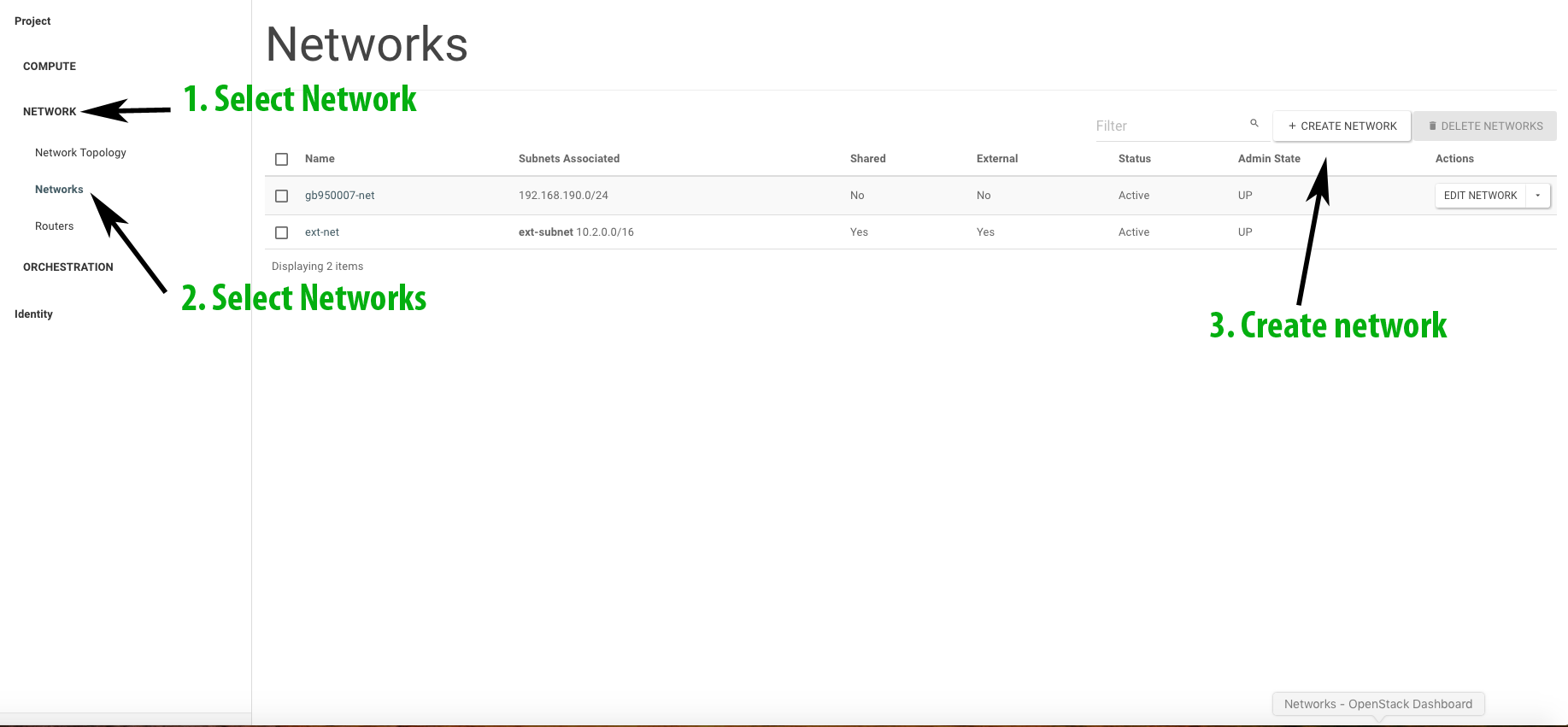
In the new window that opens, in the section Network choose a name for your Network. Then go to subnet and insert a network address. After that click on next and create your network.
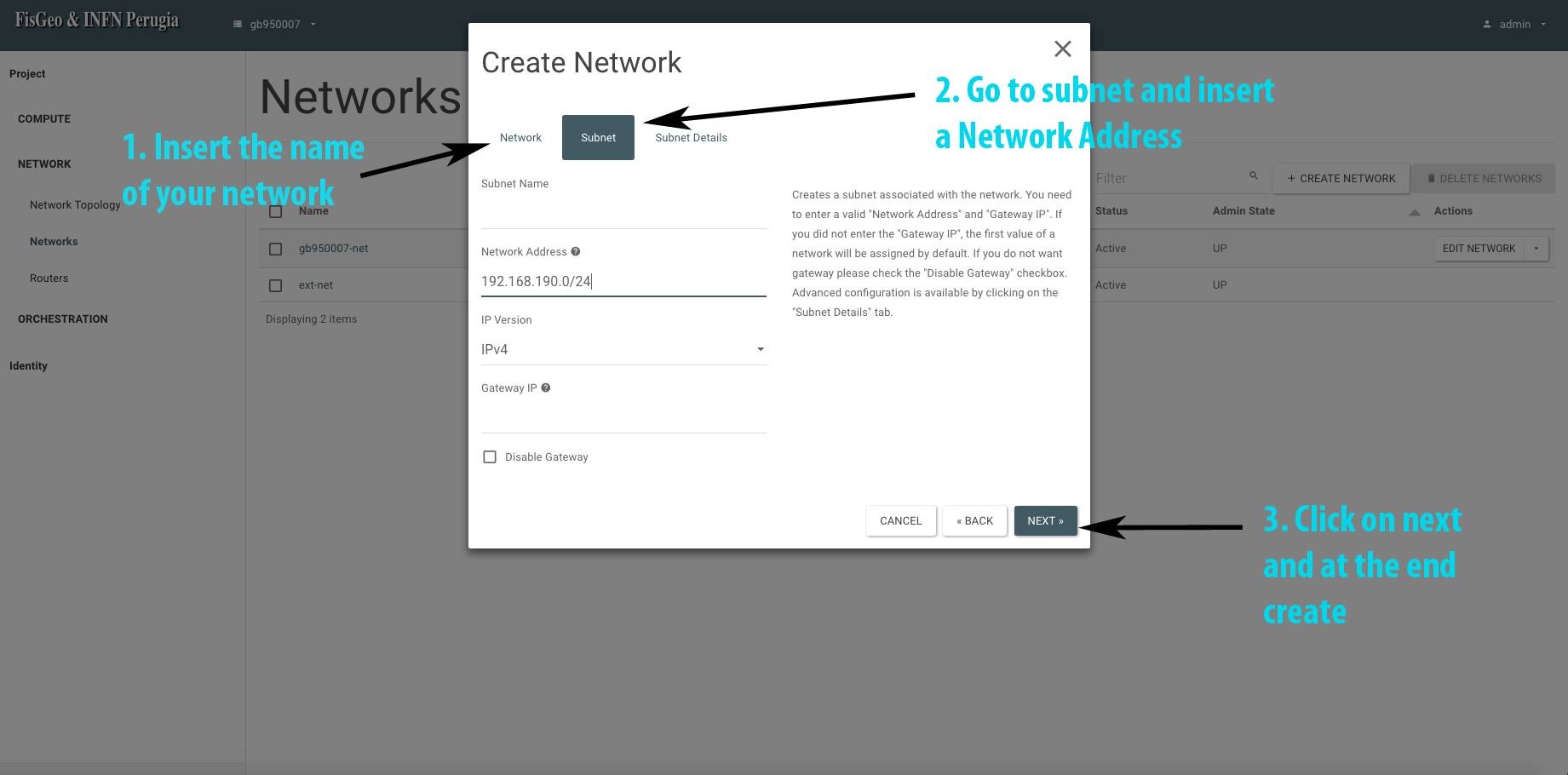
If all went well, we will see our newly created network under the section Network -> Networks